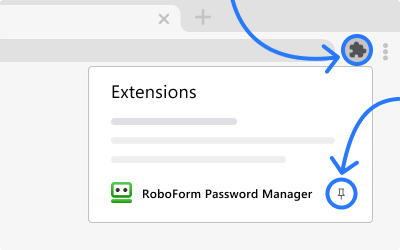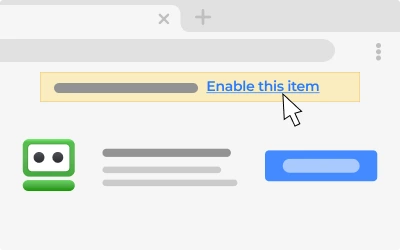RoboForm Extension ver 9.4.0 -- Jan 11, 2023
- Merged RoboForm for Firefox release notes into RoboForm For Chrome release notes.
- No new news will appear on this page.
RoboForm Extension ver 9.3.6 -- Oct 31, 2022
- New license enforcement in RoboForm browser extensions.
- Implemented RF Settings -> Devices & Activity page.
- Added Support of RF desktop application update without browser restart.
- Implemented Switch to Desktop command for standalone extension.
- Include updated Start Page with all recent changes.
- Fix several AutoFill issues reported by users.
- Fix many minor UI bugs.
RoboForm Extension ver 9.3.5 -- June 30, 2022
- Fixed Start Page does not open in Chrome Incognito and Edge In-Private windows.
- Fixed potential vulnerability in RF extension.
- Fixed RF standalone extension may stop working after password reset.
- Fixed Start Page is often not localized and shown in English after page reload.
- Fixed RF may show empty In-Page dialogs in some cases.
- Fixed RF matches URLs on some domains incorrectly, example.quickconnect.to.
- Implement new design of Login and OTP dialogs in RF extension button popup.
- Implement new design of Settings page.
- Improve search results order when searching for multiple words.
- Fix several form filler issues reported by users.
- Most recent Start Page stored locally.
RoboForm Extension ver 9.3.4 -- May 23, 2022
- Make Start Page load faster by bundling all the resources into the extension package.
- Added more settings to the RF Settings -> Account and Security pages.
- Fixed RF may not show login with matching User ID first in AutoFill list on accounts.google.com.
- Fixed Credit Card information is not filled properly when buying on Google Store.
- Fixed Upgrade and Report commands open web page in non-current browser if it is not default.
- Fixed Install RF Desktop App command opens wrong page.
- Fixed char count setting in Password Generator in RF extension button popup does not work.
- Fixed there is no way to import from MYKI password manager when using RF desktop app.
- Fixed RF shows "Status 500" error when adding a user with any active license to a family plan.
- Fixed standalone extension does not update security stats of the account on server.
- Fixed some Form Filler issues.
RoboForm Extension ver 9.3.3 -- Apr 12, 2022
- Add Settings -> Licenses page, similar to Licenses page of RFO web site.
- Show Upgrade message at the bottom of the RF ext popup window when license expires soon.
- Show post uninstall survey web page on extension uninstall.
- Implement import from MYKI Password Manager.
- Highlight expired Credit Card, Passport and Driver license dates in Fill ID -> Identity view.
- Fix usage info changes are not synced from RF standalone extension to server.
- Fix Manage RoboForm Account command may open RFO web page in not logged in state.
- Fix some domain equivalences are not applied in RF standalone extension.
- Fix several problems from AutoFill issues reports.
RoboForm Extension ver 9.3.2 -- Mar 05, 2022
- Show initial RoboForm Account setup on the Start Page instead of RF desktop app dialog.
- Show progress animation in AutoFill bubble in RF desktop mode while logging in into RoboForm.
- Improve search in standalone extension.
- Improve view of Card Number in Identity View of Fill ID tab, split number into 4-digit chunks.
- Fix RF command Manage RoboForm Account may ask OTP when RFO web site is opened.
- Fix RF Master Password can be intercepted when executing RF command Manage RF Account.
- Fix AutoSave dialog show wrong list of matching Logins in some cases.
- Fix forced AutoSave on Alt+Click and Shift+Enter works even if disabled in RF options.
- Fix icons in AutoFill bubble and AutoSave UI may be shown empty sometimes.
- Fix cannot import from LastPass CSV file in some cases.
- Fix RF browser extension does not respect enterprise policies related to RF-Templates.
- Add new Setting "Open Start Page when I Log In to RoboForm" to standalone extension.
- Implement support of "Enforce Master Password history" policy.
- Fix RF does not recognize Turing number on Google Sign In page.
- Fix RF clicks wrong Submit button on Live.com.
- Fix RF does not show PG and does not recognize User ID on Create Account page on reddit.com.
- Fix RF fills only first digit of the OTP code on paypal.com.
- Fix RF AutoFill shows many bubbles for Credit Card form, does not fill CVV on lufthansa.com.
- Fix more Form Filler issues reported by users.
RoboForm Extension ver 9.3.1 -- Jan 15, 2022
- Click on 'RoboForm Log In' AutoFill prompt opens Start Page Log In page if RF is not logged in.
- Show progress animation in AutoFill bubble during RoboForm Log In.
- Show Driver License information in Identity View of Fill ID tab if present.
- Fix TOTP key in a login may be lost in some cases when the login is updated.
- Fix RoboForm may fill wrong form when logging in using a Basic Auth Login if already logged in.
- Fix Create Account page may send wrong language to RFO server.
- Fix Password Generator is not shown on some pages, per user reports.
- Fix web site hangs up in Chrome and Edge if RF extension is present, signin.jirav.com
RoboForm Extension ver 9.3.0 -- Dec 27, 2021
- Implemented "Authentication method" setting, same as in RF desktop app options.
- Fix RF language setting is not applied to RF browser extension, browser lang used instead.
- Fix AutoSave offers to update login URL for no reason in some cases.
- Fix RF standalone ext stops working after master password has been changed on other device.
- Fix RF standalone ext stops working if correct OTP is entered after current device was removed from authorized devices.
- Fix inactivity time is not reset on some user activity and does not prevent auto-logoff.
- Fix AutoFill bubble may blink is some cases.
- Fix web page scroll may be not smooth when RF is present.
- Fix AutoFill bubbles are visually corrupted on some sites in Firefox.
- Fix Fill Forms and Save Forms commands do not work in lower RF toolbar and RF task bar icon.
- Add Password Generator button to the top of RF extension button popup.
- Add Open Start Page command to AutoFill bubbles.
- Add Copy Text command to context menu of Safenotes.
- Add command 'Copy Verification Code' to context menu of Logins, shown if Login has TOTP key.
RoboForm Extension ver 9.2.8 -- Oct 29, 2021
- Show less text in AutoSave UI.
- Show yellow exclamation icon only when AutoSave offers to replace existing Logins.
- Move setting "Turn off the browser built-in password manager" to Advanced Settings.
- Change 'Install RoboForm' to 'Install Desktop App' in 3-dots menu of extension popup.
- Windows: show Open Desktop Editor in 3-dots menu of popup if RF desktop is installed.
- Fix multiple AutoSave dialogs may appear in some cases.
- Fix selected Identity in browser extension's popup resets to most popular identity after renaming.
- Fix site icons do not appear in AutoFill bubbles on some sites due to CSP policies of web page.
- Fix new password is not saved on password change on Samsung site.
RoboForm Firefox Extension ver 9.2.1 -- June 3, 2021
- Fixed RF may not work in some tabs after Chrome browser updated to version 91.
- Fix click on Login does nothing if another Login is already being executed.
- Fix Log In and Fill commands from a Login do not work for limited business users.
- Fix extension ver 9.1.8 does not work with RF ver 9.1.4.4 in some cases.
- Fix RF may show compromised password icons in some cases when it must not.
- Fix RF does not offer to fill old password on the password change page on ebay.com.
- Added compromised (known to hackers) password check, based on data provided by HIBP.
- Fix AutoSave Popup UI layout may be broken in some cases.
- Fix Password Generator UI layout may be broken in some cases.
- Fix Sync with in Standalone Mode may not work if RFO account set up is not complete.
- Search in All Logins when found nothing in Matching Logins and Same Domain lists.
- Speed up search in Matching Logins and Same Domain lists.
- Added 'Report an issue' link to all RF UI - AutoFill bubbles, AutoSave dialog, RF Popup.
- Changed Identity icons to a 2-letter abbreviation in color circle, remove national flags icons.
- RF Popup Search box now searches in Fill Logins or Fill ID tab in selected list mode.
- Fixed Fill is not a default command for search results found in Fill Logins tab.
- Changed progress animation in RF Popup, make it look more modern.
- Changed order of Identity fields groups in Fill ID tab.
- Fixed Login may not work if the target web site page is already open.
- Fixed Fill command in Identity three-dots menu does not work.
- Fixed Password Generator is shown on a Sign In form on several web sites.
- Fixed RF may do Fill and Submit twice after clicking a Login, often happens on slow computers.
- Fixed RF browser extension does not fill RFSS diagnostic info text area in Standalone mode.
- Miscellaneous User Interface fixes.
- Miscellaneous form filling fixes.
RoboForm Firefox Extension ver 9.1.3 -- Jan 25, 2021
- Added list mode selector to Fill Logins tab: This Page, This Domain, All.
- Fixed AutoFill bubble shows same Login twice on vrbo.com and other sites.
- Fixed sign in form is not submitted on icloud.com when Login is clicked in AutoFill bubble list.
- Fixed Win32 application Logins do not work when clicked in Logins list in RF Popup.
- Fixed Save button is shown for Safenotes and Identities lists in RF Popup.
- Fixed wrong tooltips are shown for some UI elements of RF Popup.
- Fixed Back button in Rename/Delete/others dialogs does not return to previous position.
- Extend Card Expires Year and Card ValidFrom Year fields range to 1990-2050.
- Fixed username is not saved for sign in form on https://secure.ssa.gov/RIL/SiView.action
RoboForm Firefox Extension ver 9.1.2 -- Dec 30, 2020
- Change layout and functions of RF popup UI.
- Main popup page consists of a search box and a tab selector with 3 tabs:
Logins | Fill Logins | Fill From Identities.
- Password Generator is shown at the bottom of Fill Logins and Fill Identities tab.
- Password Generator appears automatically if there is New Password field on current web page.
- Fill Logins or Fill Ids tab is selected automatically if there is something to fill on web page.
- Fill Identities tab button has a dropdown selector which allows to select what to show.
- Fill Identities tab can show an Identity View, or a list of Match or All Identities.
- Selection of Logins/Others list, Popular/Recent/A-Z mode, Identity mode is memorized.
- Identity View shows content of a single identity or the Most Popular / Last Selected one.
- Identity View command buttons are Fill and Edit.
- Identity View shows all identity group instances with selectors that select instances to fill.
- Identity View shows fields values with Copy/DND button and
Values texts can be selected fully or partially, double click on a value selects it.
RoboForm Firefox Extension ver 9.1.0 -- Dec 17, 2020
- New UI / UX design of browser extension popup and dialogs.
- Better UI structure, search and navigation.
- Better integration with RoboForm Start Page.
- Most of the legacy native application UI Menus and Popups are replaced by browser based UI.
- Logins and other native menus are still available in 'All' for those who liked it.
RoboForm Firefox Extension ver 9.0.8 -- Oct 07, 2020
- Fixed RoboForm shows more than needed AutoFill icons on complex forms;
- Fixed RoboForm does not show Password Generator on Virginia site;
- Fixed New Password is not filled on https://mega.nz/register;
- Fixed RoboForm may show AutoFill options in wrong order if the web page is partially filled;
- Fixed Auto Log Off on Inactivity does not work in mode without installed RoboForm application;
RoboForm Firefox Extension ver 9.0.6 -- Aug 27, 2020
Now RF Popup commands Logins/Bookmarks/Safenotes shows list of items
Right in the RF Popup, and More... button opens RF Start Page.
Fixed RF Popup is not closed after clicking some commands.
Fixed RF Start Page does not open in the current browser window on RF Popup commands, if it was already open in another window.
Fixed Login and Fill-Submit commands may cause AutoSave in some cases.
Fixed New Account logins may be not updated automatically in some cases.
Fixed RF keyboard shortcuts work even if disabled in RF Options.
Fixed RF TBI Login command may not work for web sites with Basic Auth in some cases.
Fixed URL black/whitelist policies are not applied to Login/GoFill commands.
Fixed RF shows too few items with Last Used time in UI.
RoboForm Firefox Extension ver 9.0.5 -- Aug 14, 2020
Fixed RF may stop working for up to 2 minutes after Login or GoFill commands;
Fixed Login to a web site with Basic Auth may not work in some cases;
Fixed RF may save Logins and Bookmarks with bad names for web sites on int-l domains;
Fixed RF may not show matching Logins for web site on international domains;
Fixed some RF settings may be reset unexpectedly;
Fixed keyboard shortcut modifier keys options (Ctrl/Alt/Shift) do not work;
Fixed RF may show error "Server says: No public key (status code 404)" on Log In;
Fixed RF does not offer to fill Address on https://www.adorama.com/als.mvc/nspc/revised;
RoboForm Firefox Extension ver 9.0.1 -- Aug 27, 2020
New standalone extension works and looks close to v8 extension.
Except that native popups and menus are replaced with browser-based UI.
Works better and almost the same functionality is provided in mode without RF.
Standalone extension opens RF Start Page for complex data editing, instead of own UI.
RF Start Page can work with new extension even if RF is not installed.
Better performance in both modes, with or without RF.
Rewritten everything - UI, data access, communications with server, encryption, sharing, etc.
Removed all legacy code left or derived from RF-Lite.
Removed support of legacy RF-v7 accounts.
Form Filler and AutoFill are the same as in the latest v8.
RoboForm Firefox Extension ver 9.0.1 -- July 10, 2020
Fixed RF may show AutoFill bubbles next to message fields on social networks and messengers.
Fixed RF may offer to fill Address into Name field
Fixed RF AutoFill bubble does not appear for Login form on united.com
Fixed RF does not offer to fill User ID and Company ID at first login step on IBM banking site.
Fixed RF does not fill Card Type and Card Expiration at Steam store.
Fixed RF does not fill Card Expiration on some sites
Fixed RF AutoFill may show password generator where it should not
Fixed RF may show wrong site icons in AutoFill options list
Fixed RF AutoFill may show Login fill options in wrong order if they matched to main frame at least by domain,
but the domains are not equal exactly, like google.com and google.co.uk
RoboForm Firefox Extension ver 9.0.1 -- May 14, 2020
- In-page AutoFill: RF shows icons next to fill-able fields on a web page.
- Every RF icon is expanded on mouse over into a list of fill options.
- The list shows icons and names of Logins and Identities the web page fields can be filled from.
- Click on a list item does Fill & Submit for Logins and Fill for Identities.
- Submit is done on click only if there is a recognized Submit button and no Turing/Recaptha.
- Moving mouse over the list shows values that will be filled into the corresponding fields.
- RF icon next to a New Password field is expanded into a Password Generator dialog.
- RF version 9 can use passcards created by previous versions of RF.
- New AutoSave
- RF automatically saves new login if there is no existing one with the same credentials.
- When saving new Login, show non-modal notification with Undo button, it disappears shortly.
- A login is created in the Home RoboForm folder.
- A new login name is assigned automatically and is based on a domain with "- N" suffix.
- Just created login can be found at the top of the recently used list.
- A login is saved in Universal Login format with User ID and Password, both or one of them.
- A login with more than 2 fields is saved into a multi-field passcard.
- Passcards created by RF version 9 can be used in previous versions of RF.
- New Account Logins
- RF saves information from a Sign Up form into a New Account login.
- New Account login is saved as a universal login, with a special marker, and a domain URL.
- RF can create a usable Login with a correct URL for known web sites.
- Values of other fields of the Sign Up form are added to the New Account login's note text.
- The format is compatible with old RF in both directions, moreover, it is the same exactly.
- New Account login is saved if there is a New Password form with non-empty fields on web page.
- New Password form consists of 1 or 2 passwords (New Password and Password Confirmation).
- Password is taken from the detected New Password form, it must be present and be not empty.
- New Account login can be used to fill Login form using AutoFill or Fill Forms command.
- New Account login is updated and turned into a Universal Login automatically after
submitting a form with the same credentials with both user ID and Password, or only one of them.
- In case of a two-step login page, New Account login is updated on first submit.
RoboForm Firefox Extension ver 8.5.9.7 -- July 08, 2019
- Get rid of unsafe innerHTML. Use textContent in extension popup.
- Fixed RF does not fill account name on registration page on mail.ru.
- Fixed RF does not fill user id field from passcard if it is the only field on web page in some cases.
- Fixed RF does not fill fields in some cases due to the bug in visibility check.
- Fixed RF does not fill Card number into two grouped field.
RoboForm Firefox Extension ver 8.5.9.5 -- June 25, 2019
- Fixed RF may fill user ID into a search field if there is no login form.
- Fixed RF does not fill forms on some sites and shows error message.
- Fixed RF does not fill or save fields on many sites.
- Fixed RF incorrectly fills address line fields in some cases.
RoboForm Firefox Extension ver 8.5.8.13 -- June 03, 2019
- Fixed RF does not see fields and captions on many sites.
- Fixed RF may unexpectedly scroll web page without visible reason.
- Fixed RF clicks wrong button on expedia.com.
- Bug fixes, speed improvements.
RoboForm Firefox Extension ver 8.5.8 -- Apr 15, 2019
- New Form Filler, the same as in RoboForm Chrome extension.
- All features of RoboForm Chrome extension ver 8.5.9.
Version 8.4.8 -- Apr 16, 2017
- Mac: support new version of RoboForm for Mac which uses the same popup UI as on Windows.
- Standalone: Implement calculating security stats for users.
- Standalone: Improve password generation algorithm (get rid of Math.random()).
- Standalone: Speed optimization for large accounts.
- Standalone: Bug fixes in JS and HTML.
Version 8.4.5 -- Dec 27, 2017
- Show site icons for Matching Logins.
- Standalone mode only (all below):
- Sync Recently Used lists between computers.
- Add support of Google Authenticator.
- Show warning before filling sensitive fields.
- Fix last used identity group instance selection not synced.
- Fix wrong sort order of search results list.
- Fix handling of shared folders and EA restrictions for users with expired license.
- Implement Set/Clear/Reset fields commands.
- Add keyboard shortcuts section to extension options.
- Implement import of browser bookmarks.
- Show statistic of the imported browser bookmarks.
- Fix Auto Save Disable policy not working for enterprise users.
- Implement support of Black/White Domains lists policy for enterprise users.
- Add company invitation confirmation dialog.
- Fix issues in Form Filling and User Interface, improve performance.
Version 8.4.3 -- Oct 23, 2017
- Implemented UI for Emergency Access feature in Standalone mode.
- Turn off built-in Password Manager automatically when RF extension is installed.
- Fix extension settings are reset to defaults on cleanup of browser cookies or history.
- Fix form filling and User Interface bugs.
Version 8.3.7 -- Aug 31, 2017
- Renamed RoboForm Lite to RoboForm Extension.
- RoboForm Extension works in Firefox, even if RoboForm Desktop is not installed.
- This comes in handy for platforms where RoboForm Desktop does not exist, such as on Linux.
- RoboForm Extension also can be used if user does not want to install RoboForm Desktop.
- Fix form filling and other bugs.
Ver 3.9.2 -- June 23, 2016
- Compatibility with Firefox 47.
- Bug fixing.
Ver 3.9.1 -- Mar 16, 2016
- Signed addon through addons.mozilla.org (AMO).
- Compatibility with Firefox 45.
- Bug fixing.
Ver 3.7.0 -- Mar 31, 2015
- Add full path to Editor window title.
- Fix UI issues for Mac and Linux platforms.
- Add App Upload group to Identity.
- Update form fill rules and matches.
- Add to Search dropdown Yahoo and Ebay.
- Remove dropdown sign from buttons in main toolbar when calling setup dialog from them.
- Form filler algorithm improvements and speed optimization.
- Fix crashes in Matching Passcards dialog if empty attributes comes from server.
- Add first empty item to Combo box for Identity editor.
- Add double quotation mark symbol to restriction symbols in the file/folder names.
- Fix encodeURIComponent for domain Passcards.
- Simplified login support.
- Bug fixing.
Ver 3.5.1 -- June 24, 2013
- Enable toolbar buttons when logged off, they call logon to RF Everywhere.
- New AutoUpdate system.
- Make it compatible with Firefox 21
- UI fixes in dialogs for Linux/Mac
- Form filler algorithm improvements and speed optimization
Ver 3.4.9 -- Feb 22, 2013
- Change Obfuscator to simple one
- Add Namespace prefixes to XUL names
- Get rid of enablePrivilege
- Get rid of E4X XML parser
- Custom fields mechanism for Identity
- Sync with RF Everywhere server command added
- Form filler algorithm improvements and speed optimization
Ver 3.1.0 -- Oct 03, 2012
- *All* identities button was added to IdentityFill dialog
- *Fill@Submit* operation was added to IdentityFill dialog
- Add 2 weeks and 1 month to Auto logoff
- Form filler algorithm improvements and speed optimization
Ver 3.0.0 -- July 14, 2012
- Create/Edit/Save of the Identities was added (local/online modes)
- Create/Edit/Save of the Contacts was added (local/online modes)
- Tools/SET fields command was added
- *Offer to save passcard if already exists for this domain* option was added
- "Change Master Password" operation was added
- Phone Prefixes commands were added to IdentityFill dialog
- Passport and Car groups for identity were added
- LOGIN button to toolbar was added (Online mode)
- Add Dual Master Password support (Online mode)
- Form fill for highlighted fields algorithm implemented
- Form filler algorithm improvements and speed optimization
- Show only available groups for CONTACTS
- UI fixes in dialogs for LINUX/MAC
- Create/Enter Master Password dialog UI improvements
- Create New Folder/Safenote dialog UI improvements
Ver 2.1.0 New Features and Changes:
- Create/Edit/Save of the Bookmarks was added.
- Edit of local Identities was added.
- Manual Save operation of the current document fields was added.
- Reset/Clear fields commands were added.
- Disjoint Logins/Bookmarks in UI (can be joined together in Options).
- Disjoint Identity/Contact in UI (context menu disjointed also).
Ver 2.1.0 Fixes:
- Fix Contacts cannot be added to main toolbar as Active Id.
- Show only available groups for Contacts.
- Add Note field for identity groups.
- Alphabetical order of the local files fix for Linux.
- Many UI fixes in dialogs for Linux.
Ver 2.0.0 New Features and Changes:
- Create/Save/Edit support added for Safenotes.
- Active Identity in main toolbar is now taken automatically from root folder.
- You can also set Active Identity manually via context menu for individual identity.
- Form Fill dialog added. Form fill from different instances of the group implemented.
- Session Timeout info dialog was added. Show non modal dialog (5 seconds).
- Create new Folder, Safenote dialog was added.
- Password Generator dialog: added *Special symbols in password* feature.
- Login dialog. Add indicator of the cookie settings of the Firefox browser.
- Add sub-menu for folder object in context menu (Add folder, Add safenote).
- Toolbar: added *grey* images for disable state of the toolbar.
- Icons for context menu changed similar to full Roboform version 7.
- Localization: Japanese was added. Russian and English localizations corrected.
- New graphical design for many dialogs.