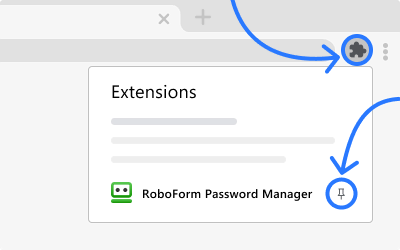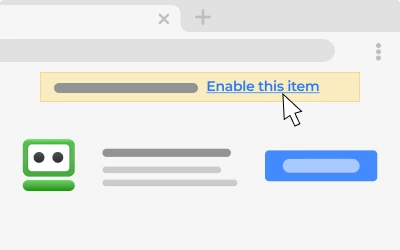RoboForm
form filler
RoboForm password manager simplifies your online experience
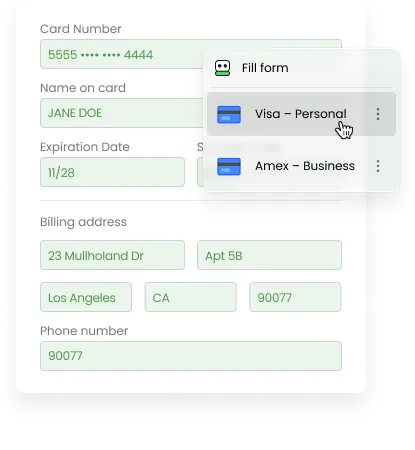
Powerful and simple
Fill any online form with one click
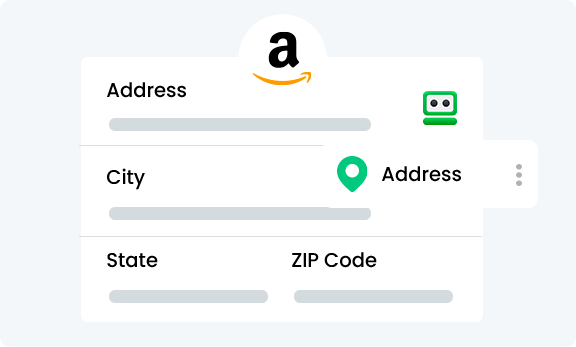
Fill forms with one click
No more typing the same information over and over. Fill in all your payment and address details with a single click.
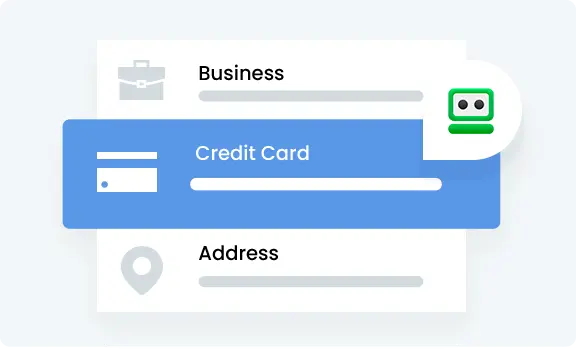
Where and when you need it
RoboForm's form filler will conveniently appear where you need it to, and will offer to fill your information with one click.
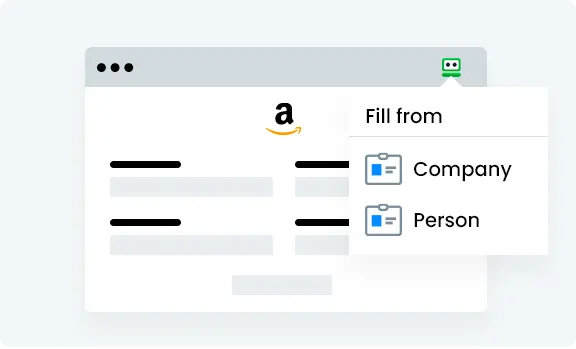
Robust and accurate
RoboForm makes it easy to fill forms on behalf of a family member or client. RoboForm will also accurately save and fill even the most complicated forms.
What makes us better than your browser's form filler
In addition to all of the above features, RoboForm password manager:
RoboForm
Browser
Stores and fill passwords
Autofills payment info and addresses
Accurately saves and fills complicated / custom forms
Works with all browsers
Works with all devices
Allows for easy access and management of your data
Has zero knowledge infrastructure
Works with incognito/private mode
Can securely share data with friends/family
Provides Emergency Access for trusted contacts
Real user ratings and reviews
Take a look at what our customers have to say

Apple AppStore
4.7 Rating
43.2K Reviews

Google Play
4.6 Rating
32.7K Reviews

Chrome Store
4.5 Rating
3.6K Reviews

Edge Store
4.6 Rating
657 Reviews